This was certainly one fun experiment. In recent months, I’ve been looking into creating native apps but I almost never get to write the code. With the generative AI tool CHATGPT acting as my CTO, I was able to create my first WordPress plugin. I wasn’t sure what I wanted the plugin to do but I wanted it to be as simple as possible.
I went down to work, and with a few prompts, I was able to spit out the first version of the plugin. The original code worked but I had to do a little tweaking to ensure that it would work as intended. This just goes to show the power and potential of generative AI in programming; you just have to have the right prompts in hand.
What does it do?
The plugin functions are very simple, all it does is spit out a different sheng phrase and its meaning in English on the WordPress dashboard in the left-hand corner. I installed the plugin on our blog site and it was really satisfying to see it work as I intended. The more I dove deeper, the more I found myself excited about the possibilities.

Creating a more complex WordPress plugin demands that you do have a certain level of PHP coding experience to understand what CHATGPT is spitting out. If you’ve had second thoughts about trying out CHATGPT for your projects this is a wake-up call. I would definitely recommend CHATGPT as a tool to make your workload easier, Think of it as having access to a professional at all times. I would recommend giving it a try and can’t wait to see where the technology takes us in the future.
How to submit your plugin to WordPress?
It’s pretty straightforward when it comes to submitting a WordPress plugin. Make sure you have the following in your readme.txt on the parent directory:-
Plugin Name: Your-plugin-name
Plugin URI: https://example.com/Your-plugin-name
Description: Description of what your plugin does
Version: 1.0
Author: Your-plugin-name-author
Author URI: https://example.com/Your-plugin-name-author
License: GPLv2 or later
License URI: https://www.gnu.org/licenses/gpl-2.0.ht
Check out all the guidelines and FAQs.
Where do I go from here?
The next natural step would be to add more sheng phrases to the plugin. I’m welcome to all suggestions. Email me at nyoikekamande@gmail.com for suggestions. This was a fun and exciting experience and I’ll definitely be creating more plugins and apps in the coming months with CHATGPT. Have a great week ahead. Read more of my blog posts here.
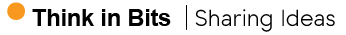




 Could Meta’s Threads be the new Twitter?
Could Meta’s Threads be the new Twitter?