Are you tired of search engines crawling your WordPress site and clogging up your server resources? Don’t worry, it’s easy to keep them out! Here are four methods for stopping search engines from crawling your WordPress site:
Method 1: Asking Search Engines not to Crawl Your WordPress Site
You can use the “noindex” meta tag to ask search engines not to crawl your entire WordPress site. Simply add the following code to your site’s header:
<meta name=”robots” content=”noindex”>
Method 2: Asking Search Engines not to Crawl Individual Pages
If you only want to block search engines from crawling specific pages on your site, you can use the “noindex” meta tag on those individual pages. Simply add the following code to the header of the pages you want to block:
<meta name=”robots” content=”noindex”>
Method 3: Password Protecting an Entire Site Using cPanel
If you want to block all search engines from crawling your entire site, you can password-protect it using cPanel. Simply log in to cPanel and navigate to the “Password Protect Directories” section. From there, you can choose the directory you want to password-protect and set up a username and password for access.
Method 4: Password Protecting WordPress With a Plugin
If you don’t have access to cPanel, or if you prefer a more user-friendly option, you can use a WordPress plugin to password-protect your site. There are several plugins available, such as “Password Protected” or “Password. Protect WordPress,” that allows you to easily password protect your entire site or individual pages and posts. Simply install the plugin, set up a username and password, and activate the protection on the pages or posts you want to block.
By using one of these methods, you can easily stop search engines from crawling your WordPress site and conserve server resources. Just remember to only use these methods if you don’t want your site to be indexed by search engines. If you do want your site to be indexed, it’s important to allow search engines to crawl your site so that it can be discovered and ranked by search engines.
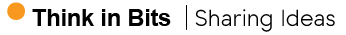




 Blockchain: From Cryptographic Curiosity to World-Changing Technology
Blockchain: From Cryptographic Curiosity to World-Changing Technology