A look at what a cryptocurrency wallet is and how it works. Also, a few wallets you can use as a beginner or expert to ensure ultimate privacy and security for your transactions.
What is a cryptocurrency wallet?
If you want a piece of the metaphorical cryptocurrency cake, you’ll most certainly need a wallet. It is a secure digital wallet that is used to store, send and receive digital assets.
Technically speaking, a crypto coin is not physical but a bunch of keys, a private key that is only known to you and is used to prove ownership of a public key (code on the Blockchain connected to a certain amount of assets). The wallet is an application that acts as your point of contact with the Blockchain. It stores your public and private keys and interfaces with the Blockchain so you can monitor your balance, receive or send money and conduct other operations i.e. mining.
The private keys stored on your wallet must match the public address the currency is assigned to. In the case that you send money to another user, you essentially transfer ownership of the keys to the other party. If public and private keys match, the balance in your digital wallet will decrease, and the senders will increase accordingly. Losing your private keys will lead you to lose your money.
Different kinds of wallets?
Blockchains provide various ways to store and send tokens across the network. They can be split into three categories: — Software, Hardware, and Paper
Software
Desktop — These are downloaded onto a pc or laptop and are only accessible via that particular machine.
Mobile — commonly known as a hot wallet. These run as an app on your phone and are most useful as they can be used at a storefront to pay for goods and services.
Online — These are run on the cloud on third-party servers. This makes them more vulnerable to attacks and theft. Some may argue that they defeat the purpose of a Blockchain of being a decentralized and secure network. I would recommend this for a beginner that wants to get their beak wet, but you shouldn’t store all your cryptocurrencies here.
Hardware
This stores a user’s private keys on a hardware device like a USB. Although hardware wallets make transactions online, they are stored in a protected area of a microcontroller and cannot be copied as plain text, which delivers increased security. When you want to send a token to another user, you simply plug in their device to any internet-enabled device, enter a pin, send currency and confirm. I personally endorse using a hardware wallet as it is tamperproof and there has not been any record of stolen Bitcoin from a hardware wallet.
Paper (also paper key)
In this one, your public and private keys are printed onto paper, either as a long string of numbers or a QR code. When transferring funds, you simply import your private key (importprivkey command) onto a digital wallet and you can send to the recipient that you intended it for.
In my opinion, this kind of wallet offers the highest level of security as it does not exist in any kind of device or software. It is a simple good old paper, not hackable. The downside is that you can easily lose it at home and end up losing access to all your digital wealth
What wallet should I use?
Take some time to assess your requirements and then choose the most suitable wallet for you.
· Are you interested in multiple currencies or one single currency? Some wallets only hold one currency i.e. Bitcoin client for BTC, Ethereum client for ether but there exist other wallets out there that hold more than one i.e. Xapo, Exodus among others.
· Do you need a wallet for everyday use or just holding digital currency as an investment? If it’s for everyday use, you might want to consider an online or mobile wallet. Although for large amounts of cryptocurrency, you might want to use a cold storage wallet like a paper wallet or a hardware wallet for increased security.
· How technical are you? A full node wallet like the Bitcoin client that you run yourself is more complex and requires that you use special commands to execute some basic functions vs. an online wallet that you let the third party take care of all the nitty-gritty tech stuff.
· Do you require access to your digital wallet from anywhere or only from home? If you’re looking to have access to your wealth anywhere and anytime you might want to consider an online or mobile wallet but if not, you can use a cold storage wallet i.e. paper
So, with that out of the way, let’s look at a couple of handy wallets that are available.
Bitcoin core (desktop)
This is the original and definitive Bitcoin client but requires a large amount of space as it downloads the entire Blockchain onto your PC. Which by now is about 200GB. The beauty about this wallet, it upholds anonymity and protects you from double spending (someone trying to spend the same BTC twice). When you first launch it, a wallet file (wallet.dat) is created and you can protect it using a password if necessary.
Electrum (desktop)
This is a thin wallet such that, it’s considerably smaller in size compared to the Bitcoin core. Instead of downloading the entire Blockchain, it connects securely to other servers to verify your BTC balance and process payments. Relying on other servers for payment info makes it more vulnerable to hackers than the Bitcoin core wallet.
TREZOR (hardware)

This was the first hardware wallet. Launched in 2014, it has remained a favorite for many looking to have large amounts of Bitcoin but doesn’t want to rely on third-party Bitcoin cold storage services. It’s basically a flash disk that is designed with several security features to ensure that the stored private keys do not fall into the wrong hands even when the computer system used is compromised.
Ledger Nano s

Startup Company based in France. The device works in the same way as a trezor wallet, it connects to your pc and mobile device via USB. It provides support for over nine cryptocurrencies at the time of writing.
Xapo (online)

I’m not a huge fan of online wallets because of security and privacy reasons, but Xapo goes above and beyond to ensure your digital assets are secure. It has a two-factor verification and you have access to a vault when you want to hold on to your assets for longer. They also have a debit card that you can use for your day-to-day spending. You are also able to see your balances and transaction history in a beautifully designed interface.
Exodus (desktop)

Exodus wraps solid engineering inside beautiful design. It makes you feel like a badass wolf of Wall Street. You have a host of skins to choose from and your wallet balances are displayed in pie charts and graphs. It also contains an inbuilt
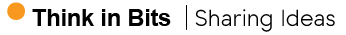




 How design thinking can shape your business idea
How design thinking can shape your business idea